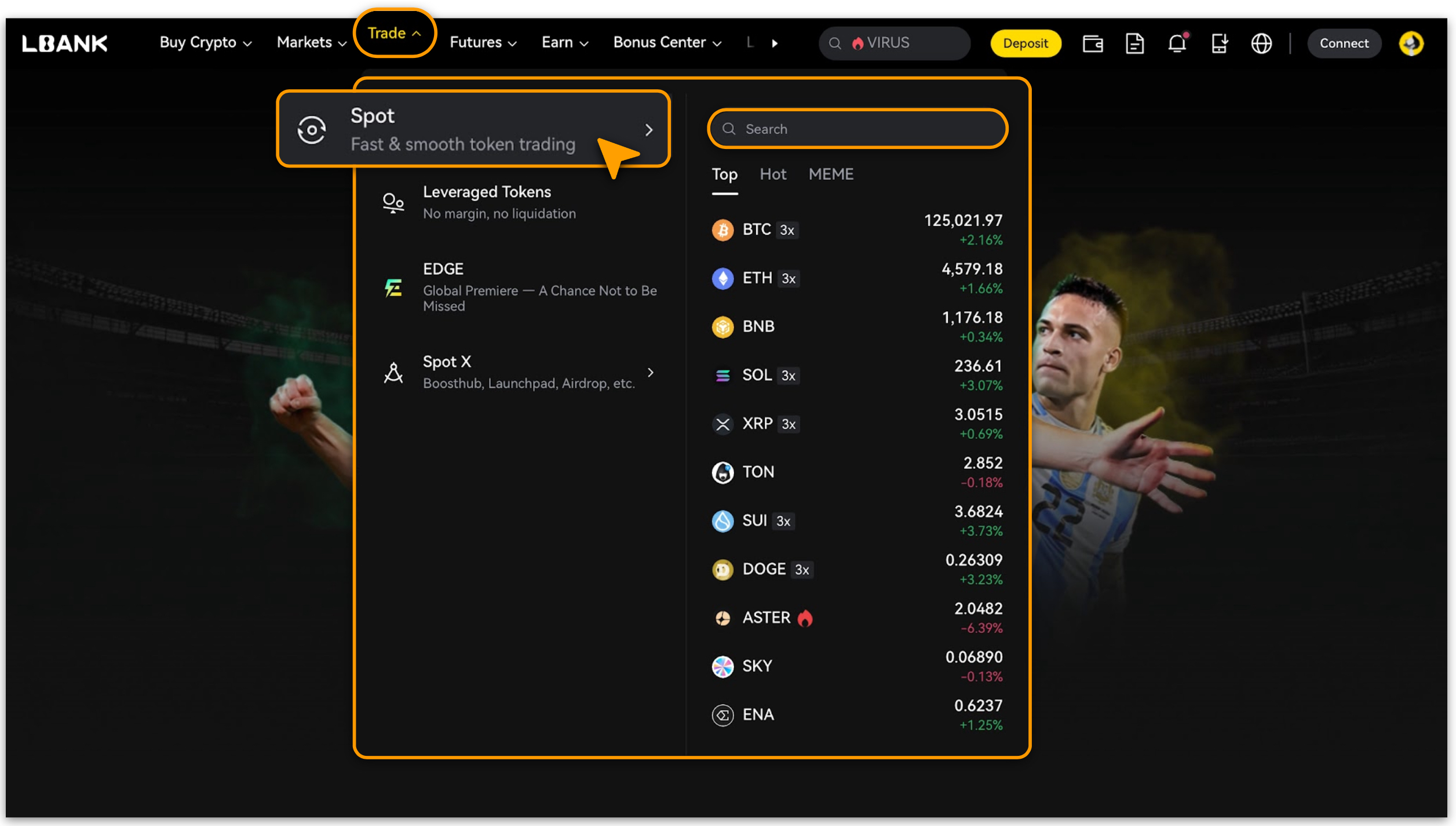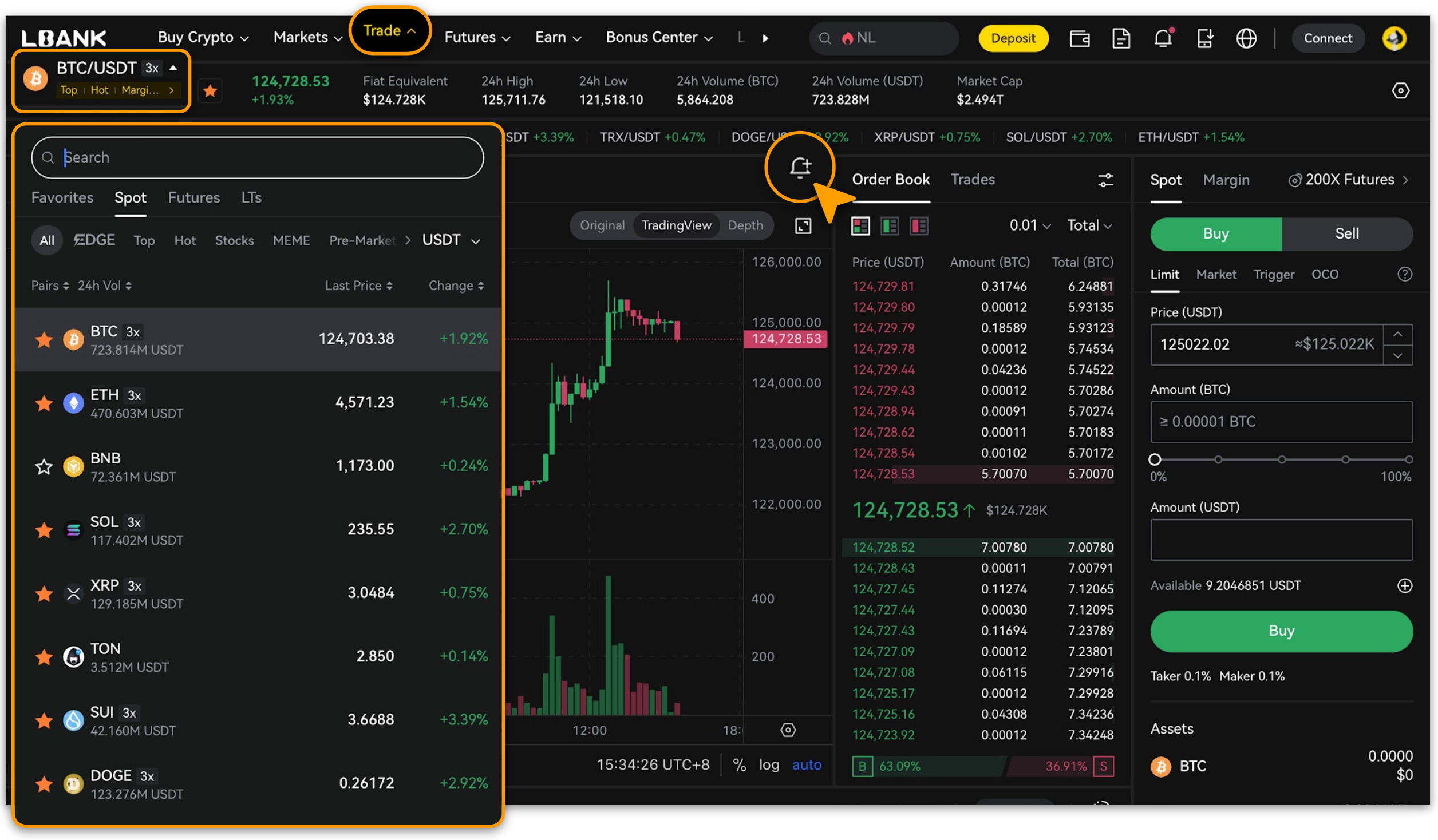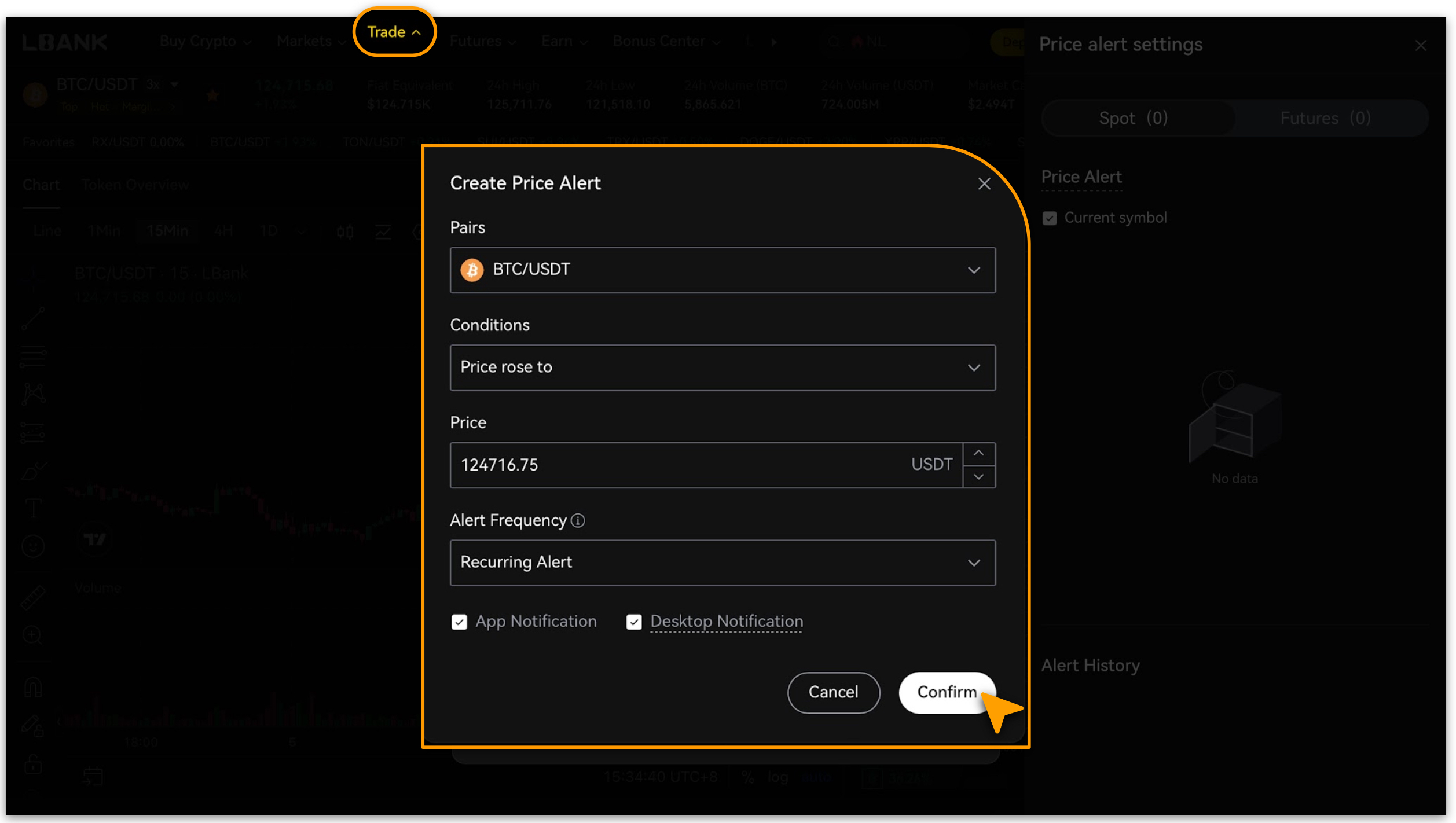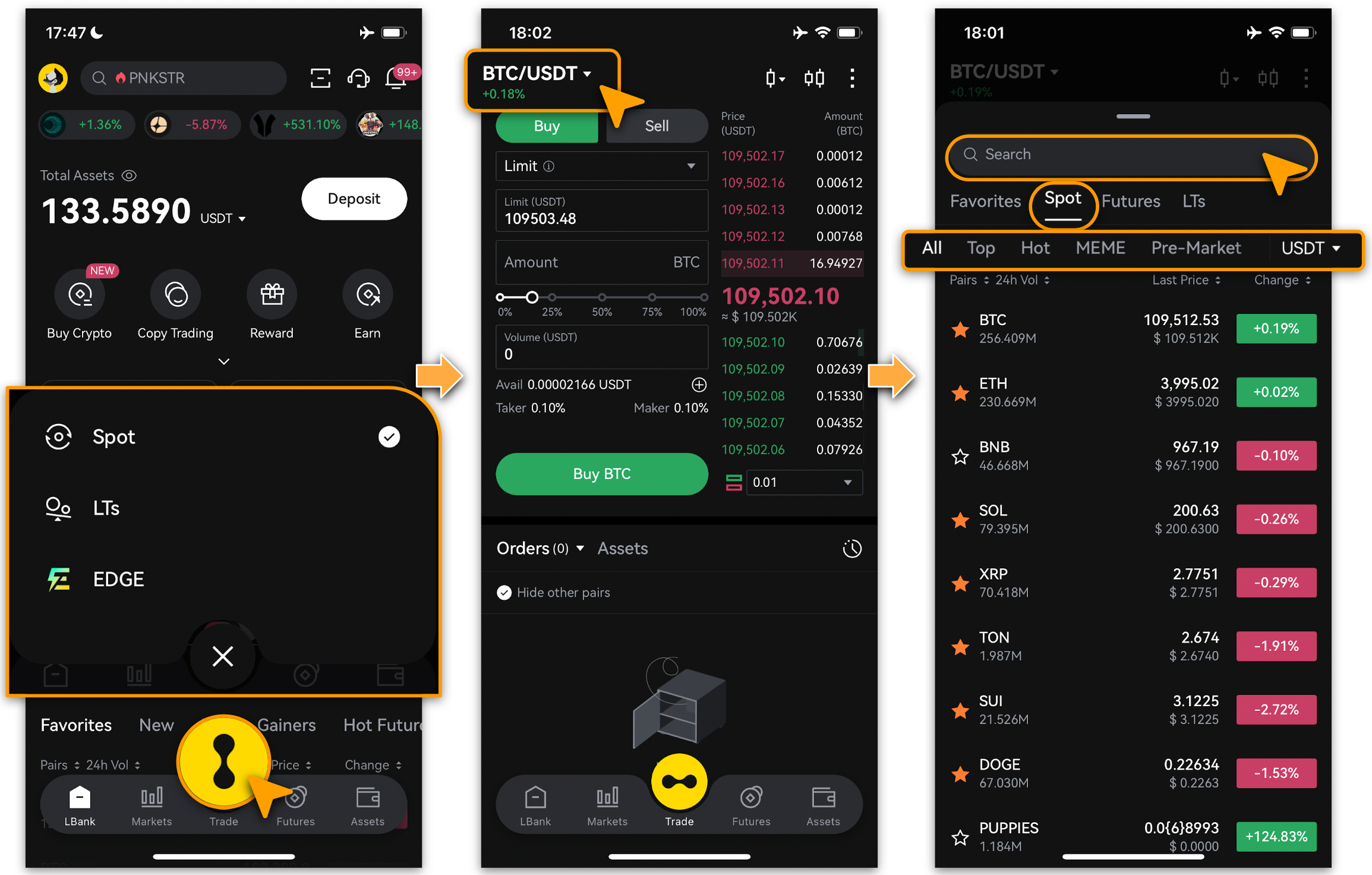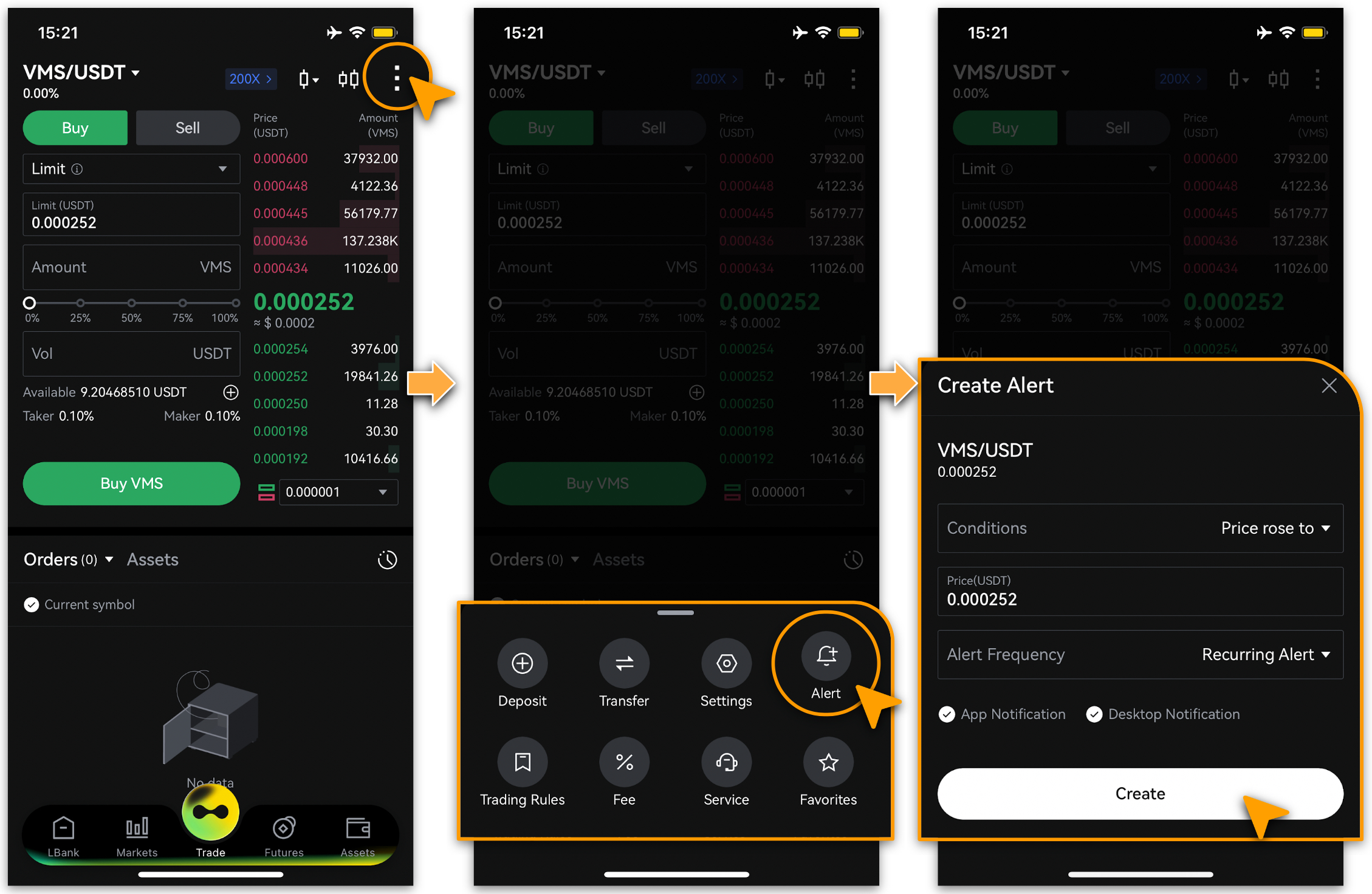In cryptocurrency spot trading, market prices fluctuate rapidly, and timely capture of buy/sell opportunities is key to realizing profits. As a reliable cryptocurrency exchange, LBank offers an intuitive price alert feature, enabling you to set notifications for specific trading pairs (e.g., BTC/USDT). Whether for long-term holding or short-term arbitrage, this helps you avoid missing key moments. This guide provides step-by-step instructions to optimize your spot trading strategy and enhance profit efficiency.
Benefits of Price Alerts
Price Alerts for spot trades allow you to define trigger conditions (e.g., price reaching a specific level or achieving a certain rise/fall percentage) and receive instant notifications via app push or desktop alerts. This feature enables precise entry/exit points, minimizes emotional decision-making, and supports effective risk management and swing trading.
Setting Up Price Alerts for Spot Trades
How-to Steps
Web
-
Log In: Visit the LBank website and log into your account.
-
Access Trading Page: Tap「Trade > Spot」in the navigation bar, or search directly for the target trading pair (e.g., ETH/USDT) to enter its trading page.
-
Select Trading Pair: As shown, click the search bar to choose your target pair.
-
Open Alerts: After selecting the pair, tap the「Alert」icon (bell symbol) as shown to access the price alert menu.
-
Set Conditions:
-
Confirm the trading pair.
-
Choose Trigger Conditions: 「Price rose to」,「Price dropped to」,「Gain reached」,「Lost reached」,「5 Mins Up」,「5 Mins down」.
-
Enter the「Trigger Price」.
-
Set alert frequency: 「Recurring Alert」,「Alert Once Only」, or「Once per day」; Using repeated alerts are recommended to avoid missing updates.
-
Select notification method: 「App Push」or「Desktop Notification」.
-
Save & Activate: Tap「Confirm」to start real-time monitoring.
App
-
Enter Spot Trading: With your LBank account logged in, tap the yellow LBank logo and select「Spot」.
-
Select Target Trading Pair: Tap the trading pair in the upper left, then search or filter to find your target.
-
Create Alert:
-
After selecting the pair, tap「More」in the upper right & choose「Alert」from the menu.
-
Set the「Trigger Condition」and「Trigger Price」.
-
Confirm the「Alert Frequency」.
-
Choose notification type:「App Notification」or「Desktop Notification」.
💡 Tip: Spot alerts are ideal for swing trading—e.g., set a notification for when BTC/USDT breaks below a support level to add positions or reduce holdings promptly.
Best Practices & Notes
-
Multi-Pair Management: You can set multiple alerts at once, but limit to 5-10 and review them periodically to align with market changes.
-
Integrate Analysis Tools: Combine with LBank’s K-line charts and market trend analysis for more accurate alert configurations.
-
Risk Warning: Price alerts do not guarantee profits. Spot trading involves market volatility risks—operate within your risk tolerance and enable 2FA for account security.
-
Troubleshooting: If notifications are delayed or missing, verify LBank app permissions on your device or contact support ([email protected]).
With spot price alerts, you can proactively grasp market dynamics and convert opportunities into real profits. Log in to LBank now, set your first alert, and start your intelligent spot trading journey!