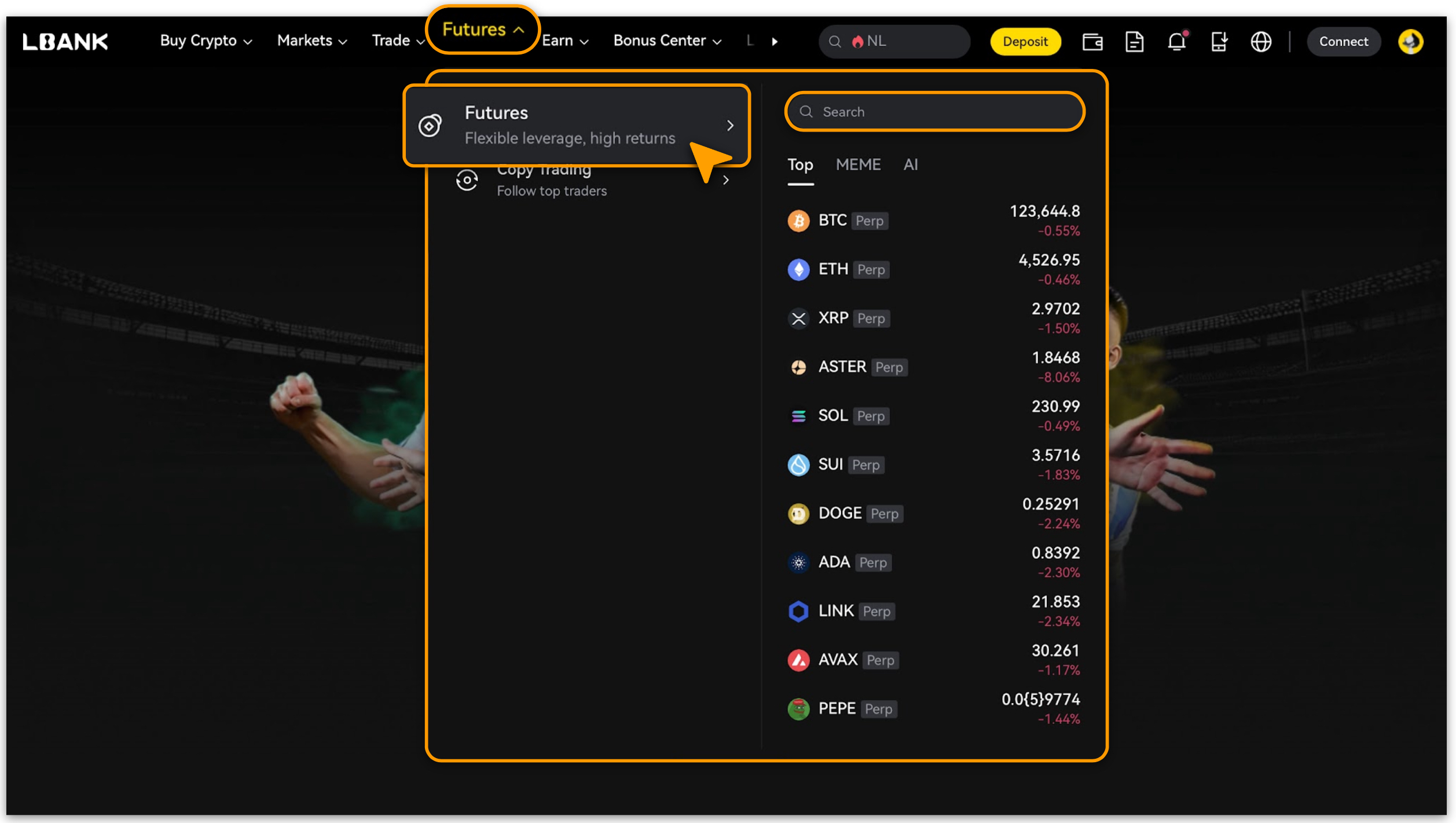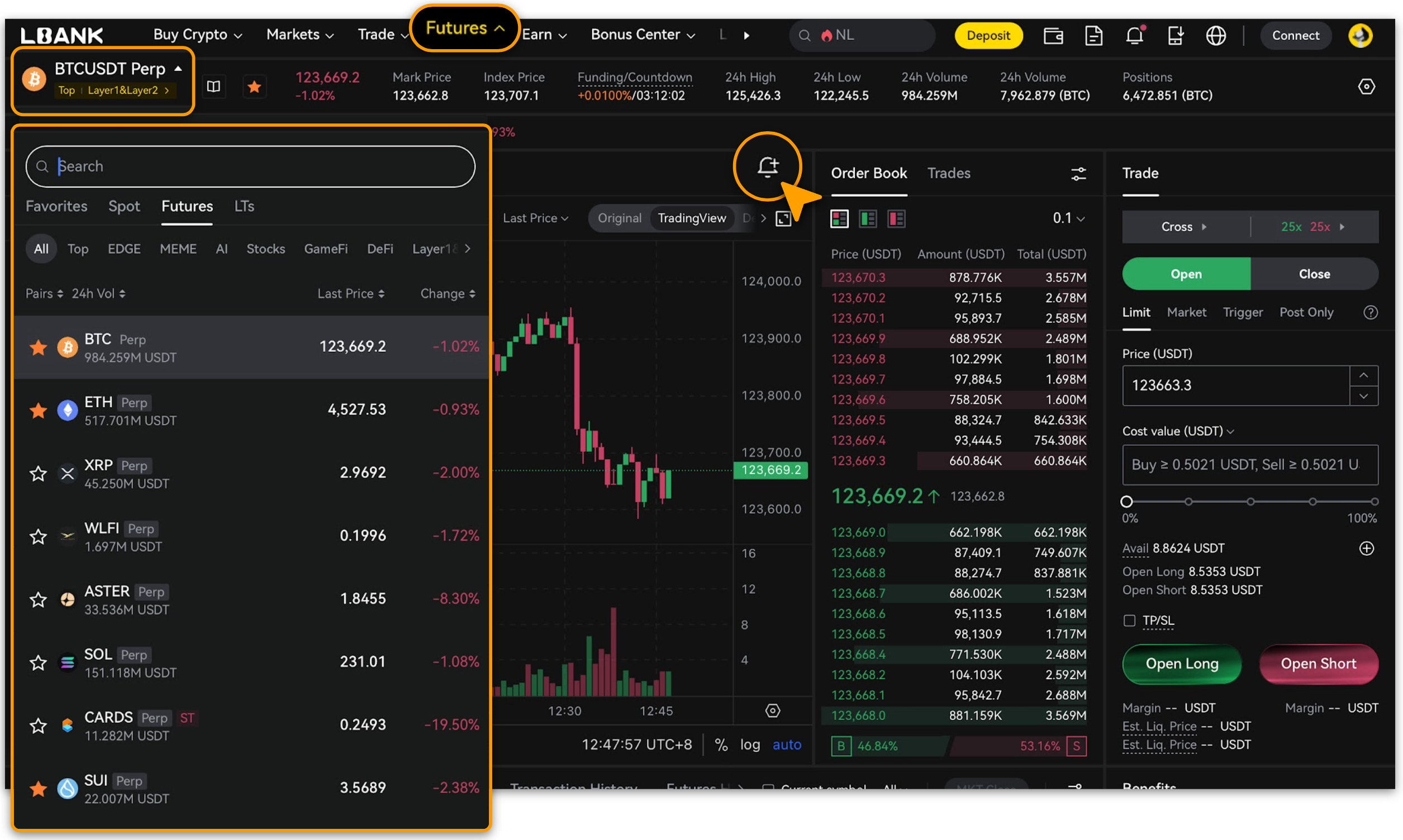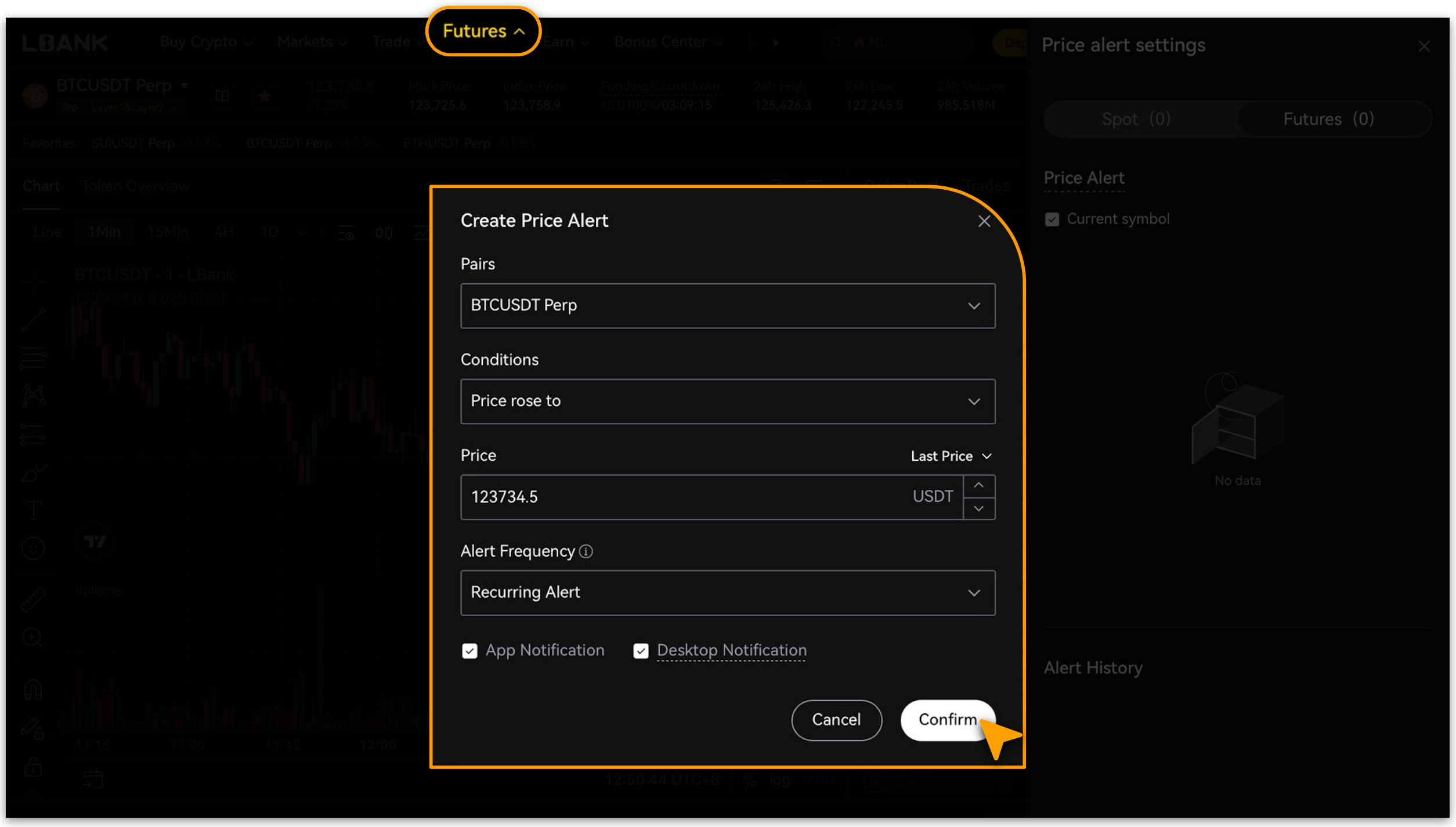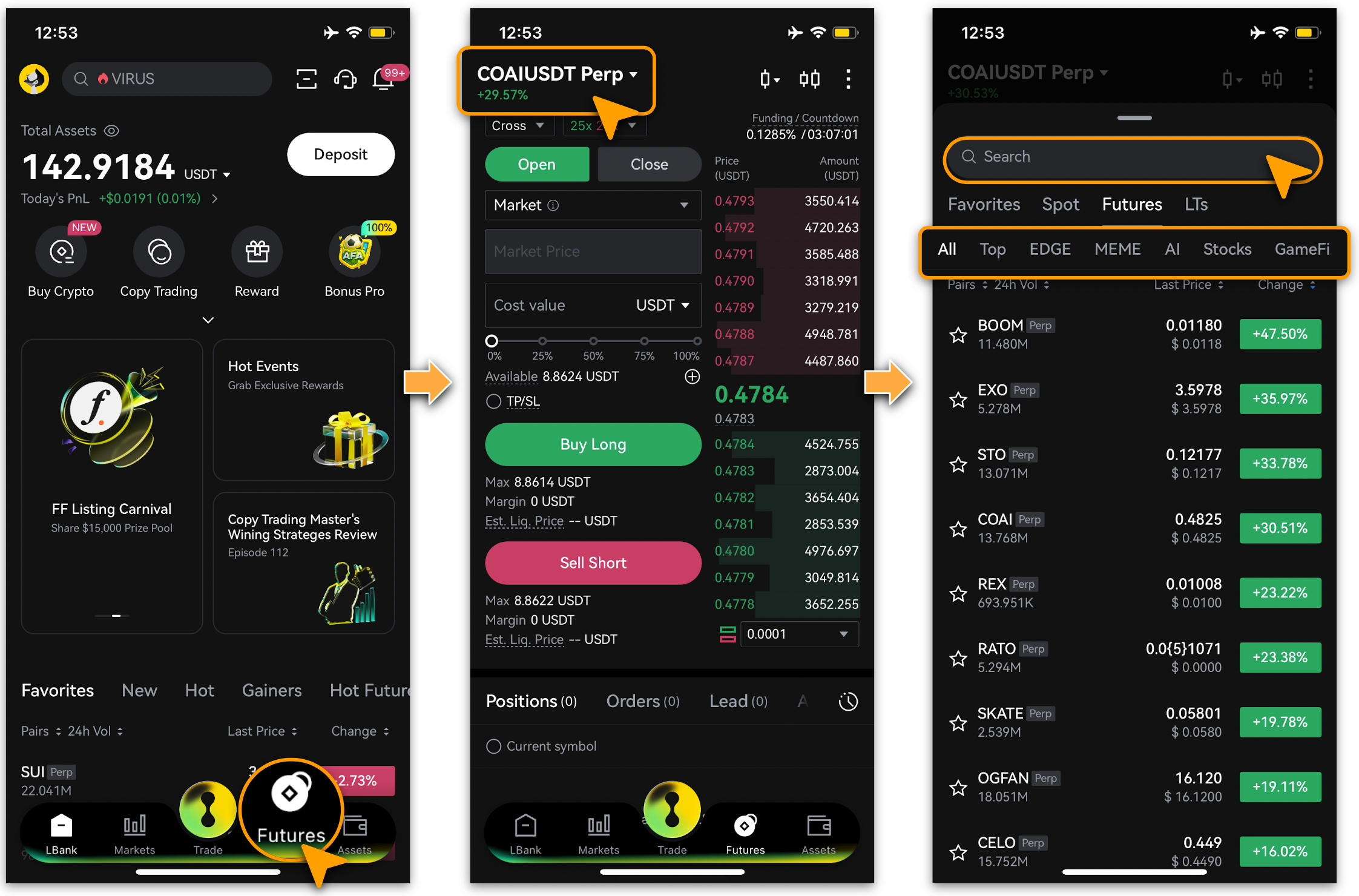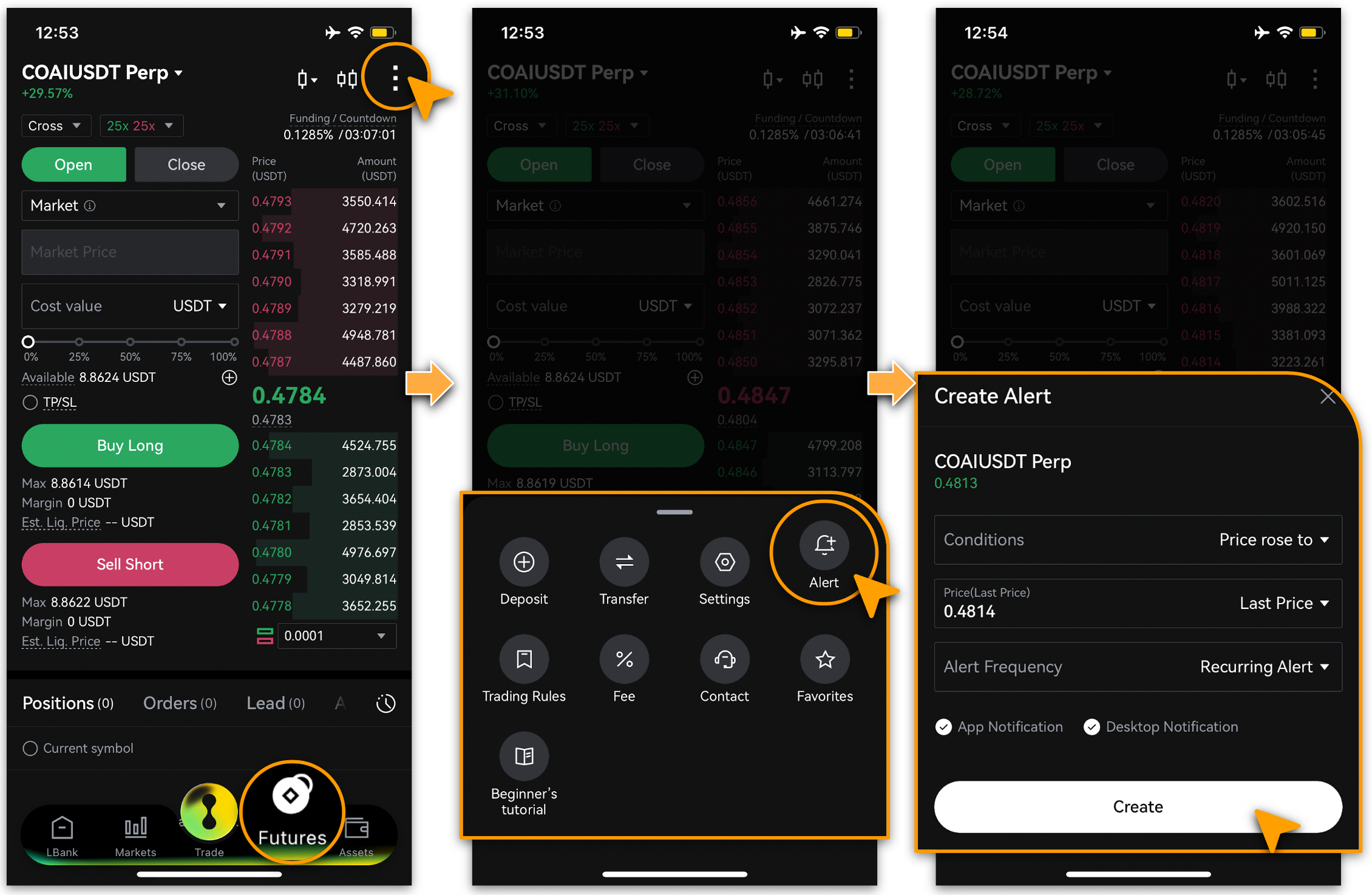In cryptocurrency futures trading, leverage amplifies profit potential but demands strict risk management. LBank provides robust price alert features, enabling users to set notifications for specific futures pairs (e.g., BTCUSDT.P) to track trends in real time and avoid liquidation. This guide offers step-by-step instructions to configure alerts, strengthening your futures trading strategy and boosting profit efficiency.
Benefits of Price Alerts
Futures price alerts allow you to define trigger conditions (e.g., price hitting a target value or achieving a percentage change), delivering instant notifications via app push or desktop alerts. They’re especially useful for managing long/short positions, helping secure take-profit/stop-loss levels and minimizing uncertainty in high-leverage trades.
Setting Up Price Alerts for Spot Trades
How-to Steps
Web
-
Log In: Visit the LBank website and log into your account.
-
Access Trading Page: Tap「Futures > Futures」in the navigation bar, or search directly for the target trading pair (e.g., BTC/USDT) to enter its trading page.
-
Select Trading Pair: As shown, click the search bar to choose your target pair.
-
Open Alerts: After selecting the pair,tap the「Alert」icon (bell symbol) as shown to access the price alert menu.
-
Set Conditions:
-
Confirm the trading pair.
-
Choose Trigger Conditions: 「Price rose to」,「Price dropped to」,「Gain reached」,「Lost reached」,「5 Mins Up」,「5 Mins down」.
-
Enter the「Trigger Price」.
-
Set alert frequency: 「Recurring Alert」,「Alert Once Only」, or「Once per day」; Using repeated alerts are recommended to avoid missing updates.
-
Select notification method: 「App Push」or「Desktop Notification」.
-
Save & Activate: Tap「Confirm」to start real-time monitoring.
App
-
Enter Futures Trading: With your LBank account logged in, navigate to tap「Futures」.
-
Select Target Trading Pair: Tap the trading pair in the upper left, then search or filter to find your target.
-
Create Alert:
-
After selecting the pair, tap「More」in the upper right & choose「Alert」from the menu.
-
Set the「Trigger Condition」and「Trigger Price」.
-
Confirm the「Alert Frequency」.
-
Choose notification type:「App Notification」or「Desktop Notification」.
💡 Tip: Use futures alerts in high-leverage scenarios, such as notifying for a 10% rise in ETHUSDT.P to lock in profits and adjust positions.
Best Practices & Notes
-
Multi-Pair Management: You can set multiple alerts at once, but limit to 5-10 and review them periodically to align with market changes.
-
Integrate Analysis Tools: Combine with LBank’s K-line charts and market trend analysis for more accurate alert configurations.
-
Risk Warning: Alerts do not guarantee profits. Futures trading carries high-leverage and liquidation risks—trade within your risk tolerance and enable 2FA for account security.
-
Troubleshooting: If notifications are delayed or missing, verify LBank app permissions on your device or contact support ([email protected]).
With futures price alerts, you’ll respond to market volatility more precisely, converting opportunities into real gains. Log in to LBank today, set your first alert, and embark on your smart futures trading journey!