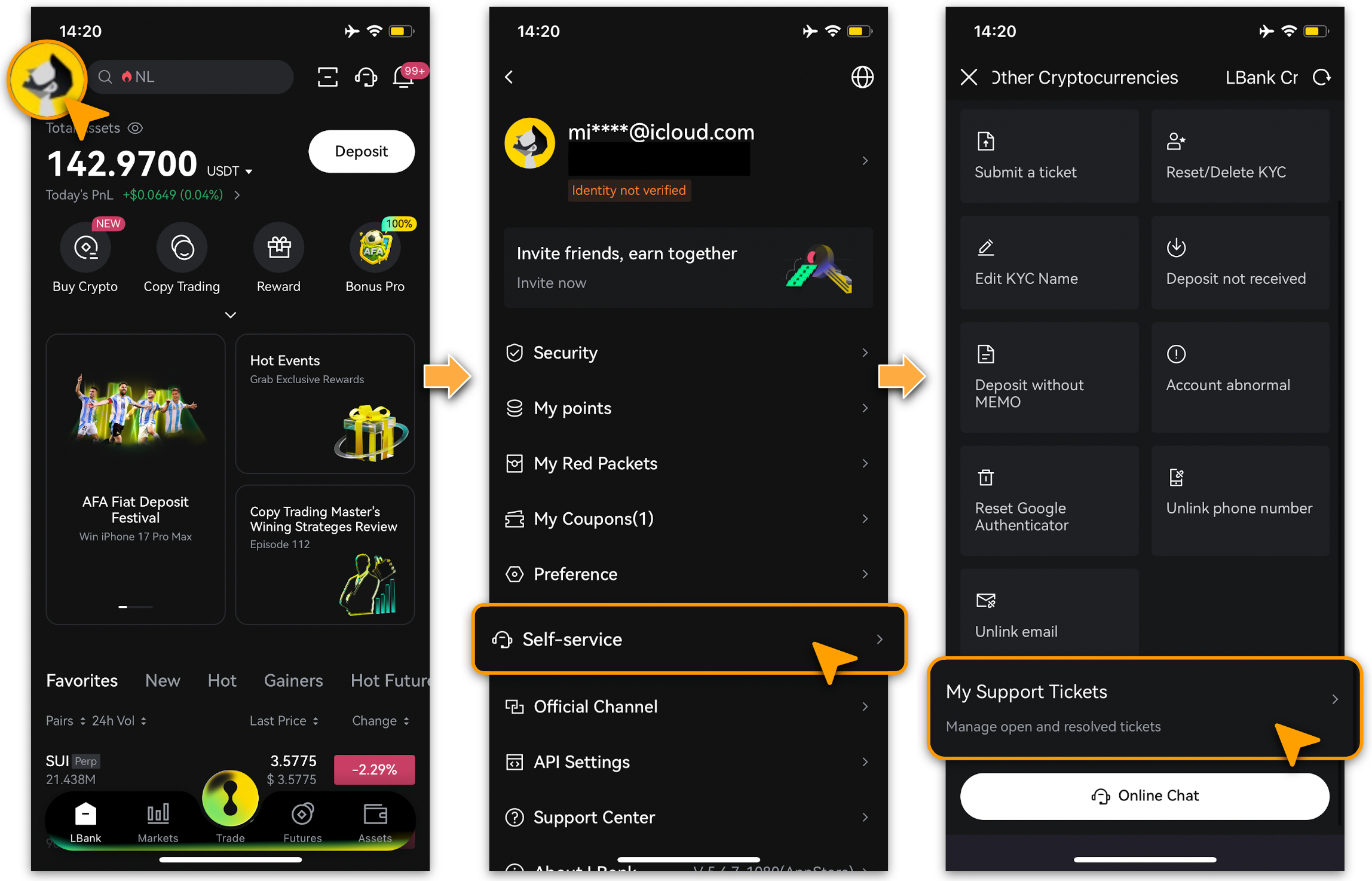Welcome to this guide, designed to help you quickly understand the handling process and required steps for accounts restricted due to abnormal operations. If your account is restricted, please submit a ticket and complete verification as outlined below. The LBank risk control team will assist you in restoring account functionality. Thank you for your cooperation!
How to Handle Restricted Trading or Withdrawal Operations?
Submit Identity Verification
Depending on the specific situation, complete the required C3 video verification, categorized into two types:
-
Simple C3 Verification: Provide a C3 certification video recording, identity document details, and clear photos of both sides of the identity document (refer to the examples on the ticket page for recording and uploading the video).
-
Complex C3 Verification: Provide a complex C3 certification video recording (including identity verification and account login proof), identity document details, and clear photos of both sides of the identity document (refer to the examples on the ticket page for recording and uploading the video).
Submit a Ticket
If your account is restricted, submit a ticket based on the restriction type:
-
Withdrawal Restriction: Tap to submit a ticket
-
Trading Restriction: Tap to submit a ticket
View Ticket Status
How-to Steps:
-
You will receive notifications via in-app messages and email when the ticket status is updated.
-
Alternatively, go to「Personal Center > Self-Service」, tap「My Support Tickets」, and use search or filter by status (including 「All」,「To be processed」, 「Pending Response」or「Resolved」) to find and view the progress of the relevant ticket.
Who Handles Restricted Account Issues?
The LBank risk control team is responsible for handling these issues. Please follow up directly via the ticket system and avoid other contact methods to ensure prompt processing.
Processing Time & Procedure
After submitting the ticket with the required verification video and identity proof, the LBank team typically completes the review within 2 hours. The review results and next steps will be notified to you via the ticket.
Other Notes
-
KYC Verification: See details in「How to Complete LBank KYC (App)」or「How to Complete LBank KYC (Web)」;
-
Reset Password: See details in「How to Reset Your LBank Acocunt Password」;
-
Rest 2FA: See details in「Guide to LBank 2FA Reset Request」.
How to Get Further Assistance?
For assistance with related issues, please submit your inquiry through our ticket system or email the LBank Risk Control Team at [email protected]. We’ll respond promptly to resolve your concerns. To ensure efficient processing and avoid delays, please choose either the ticket system or email, not both. We’re dedicated to ensuring a secure and seamless trading experience for you!